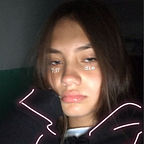As BiLira team, we aim to provide individuals with a perfect user experience at all times and to offer the latest technologies in blockchain-crypto money. Since the launch of Bitcoin and Ethereum, only one protocol has caught our attention so much that we as a team decided to embrace the benefits of this new financial principle and share it with our users.
To date, Turkish Dr. Together with the Avalanche team led by Emin Gün Sirer, we continued our efforts to create TRYB in the AVAX blockchain.
And this tie eventually made BiLira the first stable cryptocurrency on the Avalanche blockchain. Until now, TRYB was a cryptocurrency that only worked with Ethereum blockchain infrastructure and ERC-20 standards, now it will be traded on AVAX’s blockchain thanks to the TRYB smart contract created on Avalanche. At this point, although there are limited things to do with TRYB on Avalanche, you can have a very cheap and fast experience when making transfers with TRYB.
Now let’s touch on some things you need to know for trading TRYB on Avalanche.
Opening an Avalanche Wallet
If you have previously created an Avalanche Wallet, you can prepare the open address of your wallet and move on to step 2, “Getting TRYB on Avalanche Blockchain”.
First, you need to log in to https://wallet.avax.network to open the Avalanche Wallet. You can proceed by changing the language option at the top right as “Turkish” or continue as “English”
1. In the screenshot below, click the “CREATE NEW WALLET” button to start the wallet creation process.
2. On the next page that appears, continue by clicking “CREATE A REMINDERING KEY SENTENCE”.
3. Save 24 reminder words, indicated by red arrows, giving you access to your wallet, in a safe place. You can record these words on your computer, phone or on paper, but a non-digital storage method will be safer.
4. “I wrote my key phrase in a safe place.” After ticking the box, click the “OPEN WALLET” button to continue.
5. Check the phrase you recorded and enter the appropriate word in the spaces next to the numbers. According to the screenshot below, we press the “VERIFY” button by writing the appropriate words according to the order of the words we have recorded in the places of the 9th, 14th, 18th and 21st words. On this screen, write your own recorded words in the correct order in the spaces.
According to our reminder sentence, we continue by writing bacon, once, paper and buffalo, respectively.
6. If you typed the words in the correct order, you will see the screenshot below. Press the “Open Wallet” button to switch to the last step of creating a wallet.
7. Congratulations, you have successfully opened your Avalanche Wallet. Now copy your wallet address that starts with “X” right to the right of the QR code. You can easily copy your open address by clicking on the symbol we show with the red arrow at the bottom.
Avalanche
Getting TRYB on Avalanche Blockchain
If you have successfully reached this stage, we recommend that you keep the public address of your Avalanche Wallet ready. We can now say that you have a few steps left to access TRYB on the AVAX chain.
1. Login to BiLira Platform and click the “Buy TRYB” button. If you previously had any digital wallet connected to the platform, be sure to disconnect it.
2. Paste your previously created Avalanche Wallet address into the box that says “TRYB Address or ENS” and click “Continue” to continue.
3. Continue by selecting the financial institution you want to send money to. Except for “Papara”, all of the options here do not charge any transaction fee when buying TRYB.
4. Enter how much you want to charge from TRYB on Avalanche and click “Continue”.
5. Just like with Ethereum, AVAX is used as a gas fee to process transactions on the Avalanche blockchain. So, if you want to make any transactions on your Avalanche Wallet using your TRYBs, you will need AVAX cryptocurrency. For this reason, select the amount of AVAX you want to purchase in the screen below and click the “Continue” box.
6. After performing your final checks, you can proceed to the section of making money transfer from your bank account by clicking the “Confirm” button.
7. When transferring money to the specified IBAN address, do not forget to write your request number in the explanation section. After the money transfer, you will complete your TRYB purchase on Avalanche.
Finally, the TRYB sell transaction on Avalanche is currently inactive, we plan to activate it within a few days. Meanwhile, you can enjoy the cheapest and fastest TRYB transfer experience ever!